How do I find an event?
on AdminSkiRacing
Henry
Last Update 4 tahun yang lalu
You can either go to All Events to see all the events in your selected region, or Event Signup which will only show the events you can sign up for—that is, races where registration is open and your participants are eligible to compete.
If a race isn't showing up, check these 5 most common issues:
• Is race registration still open? Or, maybe it hasn't opened yet?
• Does your participant have an active US Ski & Snowboard ID on their profile?
• Does your participant have the correct region and club selected in their profile?
• Is your participant the correct age and gender for the race?
• Is this race a Qualified Race? (If so, the race administrator may not have entered your participant's ID as eligible. Contact them if this is the case.)
If you're still confused, you can always check the All Events page instead of the Event Signup page. There, you can find the race you were looking for, and when you click to view the race page, will display a specific reason for any of your participants who are ineligible.
If you're getting an error about not having a valid US Ski & Snowboard license or regional membership like NYSSRA, and you're sure you do have one, it's most likely one of these things:
• If you just recently purchased your license or membership on another site, it may take an hour or two to be verified and transfer over to our site.
• If it's been longer and it's still not validating, there may be an issue with your membership. You can contact us directly if that is the case.
If you can't find the race on the All Events page, that means the host mountain hasn't listed the race on our site. In that case, you can contact them directly to inquire if or when they intend to list the race on our site.