How do I request a refund?
on AdminSkiRacing
Rosie
Last Update 3 years ago
To request a refund, contact the host of the event, and they can process it through our site. We provide an easy way to do so, you can find the Withdraw and (Request Refund) button right inside the Event Sign page next to each event.
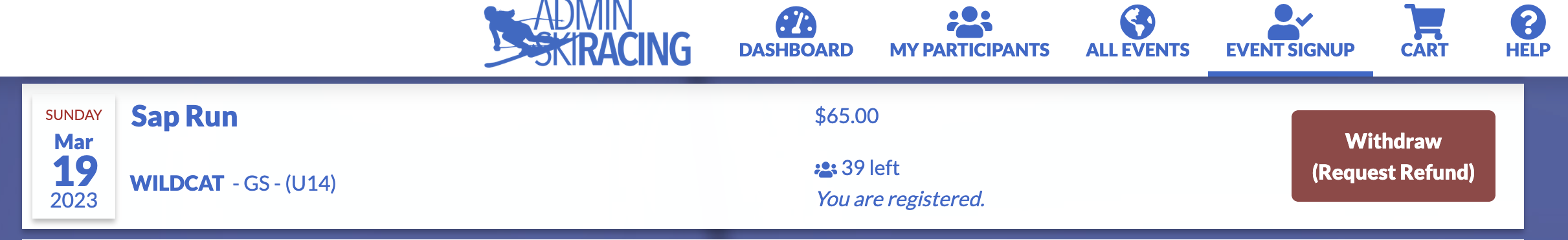
You will be prompted to provide reasoning for the refund, and as always, the more information the better. This information will be send to the Race Administrator immediately. Please allow them a few days to make their decision and process the refund.
Refund Policies
Different host mountains have different refund policies, so you'll need to contact the host mountain for that event to request a refund. While we work closely with each host site, all decisions regarding refunds remain solely with the race's host, as it is their money and not ours.
Race administrators have easy access to process refunds through their administrative interface.
To find contact information for a host mountain, you can click the name of the host mountain on the race page.
When will I receive the refund?
When a race administrator processes a refund, you will typically see the refund on your card within 3 business days. The refund will be credited to the same card used to purchase it. An expired card cannot be refunded.
Can you refund the registration fee?
The 6.25% registration fee covers the cost of using the payment system, including your credit card's interchange fees, as well as the overall cost of hosting and maintaining the website. All of these costs still exist even when a race is cancelled, so unfortunately the fee that covers this is not refundable.
We hope you can understand that since we are an ad-free service and we do not sell any user data like larger web companies often do, we have no other income than this 6.25% fee with which to cover the costs incurred in processing credit card payments and running the website.