How do I get paid for my event?
on AdminSkiRacing
Henry
Last Update há 5 anos
Go to your Dashboard, click the Event Details button for that event, and then click the Close Race and Request Payment button at the top of the page.
Note: This will permanently lock the race so that no further changes can be made and it cannot be reopened, so make sure you've refunded anyone who needs a refund first! By default, you will receive payments by check to your mailing address on file, but you can contact us to set up electronic direct deposit if you wish.
As long as our weekly reconciliation is without issue, requested payments are usually disbursed on Wednesdays.