How do I sell Add-On Product?
on AdminSkiRacing
Henry
Last Update 3 ani în urmă
An Add-On Product is an optional item you can attach to one or more of your events. It's a good way to sell lift tickets, vouchers, or other items for family members or other non-racers, because:
• The purchase doesn't need to be linked with an existing racer
• Customers can purchase any quantity of the item, even if they only have one racer
• They can be re-used and attached to multiple races
After you create a race or event, you'll see the Add-ons button alongside the familiar Event Details and Edit buttons. Click this button to go to manage the Add-On items for that event.
Payout
Since Add-on products are separate entities from races, and can be attached to any number of races, they aren't paid out when you request a race payout. You'll request payment for Add-ons separately.
After you're done selling the item, there's no need to delete the product. Simply remove the product from any races it's attached to by clicking the Add-ons button for those races, and the item will no longer be purchasable.