How do I refund a racer?
on AdminSkiRacing
Henry
Last Update há 4 anos
To refund a racer, go to your Dashboard, click the Event Details button for that event, and scroll down to the list of racers. You will see a green Refund button next to each racer who has not been refunded yet. You'll be able to choose how much to refund them when you click this button.
Partial refunds will not pull them from the race. Fully refunding a racer will pull them from the race.
Note: Once you refund a racer, they will not be able to sign up again. This means if you are postponing an event and refunding everyone who signed up for the old date, you should create a NEW event for the new date. If you refund everyone and then just change the date of the event, refunded racers will not be able to sign up.