How do I manually add a racer to a roster?
on AdminSkiRacing
Henry
Last Update 5 years ago
Note: Registrations can only be added manually if the racer already has a Participant profile on our site.
Go to your Dashboard, and click Event Details for the race in question.
Enter the US Ski & Snowboard ID or FIS ID of the racer you are adding to your race. If a matching participant profile is found in our system, you will be able to select the age/gender group for this Participant's registration.
Click Finish and you will be taken back to your Event Details page, where you should see the new racer on the roster. (You will not see a Refund button, since they have not paid.)
If for some reason the Parent/Racer cannot create a participant profile on our website, you can create a new participant profile for them on your own account by using the My Participants page.